[Fluentd] WindowsにFluentdをインストールする
公開日:
:
最終更新日:2018/06/18
Fluentd
WindowsにFluentdをインストールしたときのメモ
参考にさせていただいたサイト
https://qiita.com/raimus94/items/81938234615fdeffb365
必要なものをダウンロードする
Python2.2系の最新版をダウンロードする。
「Ruby 2.2.6(x64)」を選択(2018/6/11時点)
下のほうの「DevKit-mingw64-64-4.7.2-20130224-1432-sfx.exe」を選択(2018/6/11時点)
インストールする
rubyinstaller-2.2.6-x64.exeを実行してインストールする。
「Rubyの実行ファイルへ環境変数PATHを追加する」にチェックを入れておくこと。
DevKit-mingw64-64-4.7.2-20130224-1432-sfx.exeを実行して以下に解凍する。
解凍先:C:\rubydevkit
コマンド実行
コマンドプロンプトを起動する。
以下コマンドを実行。
|
1 2 |
cd C:\rubydevkit ruby dk.rb init |
config.ymlを変更(- C:/Ruby22-x64を追加する)
|
1 2 3 4 5 6 |
# --- # - C:/ruby19trunk # - C:/ruby192dev # - C:/Ruby22-x64 --- |
以下のコマンドを実行。
|
1 |
ruby dk.rb install |
gitインストール
Fluentdの取得・ビルド
|
1 2 3 4 5 6 7 8 |
cd C:\Temp git clone https://github.com/fluent/fluentd.git cd fluentd gem install bundler bundle bundle exec rake build gem install pkg\fluentd-0.12.15.gem --no-ri --no-rdoc ※バージョンはビルド時に表示されるものを指定する。 |
テスト
作業ディレクトリ作成
|
1 2 3 4 |
# ディレクトリ移動 cd .. mkdir work cd work |
confファイル作成
|
1 2 3 4 5 6 7 8 9 10 11 12 |
<source> @type tail path C:/temp/work/test.txt format tsv keys a,b tag print pos_file C:/temp/work/test.pos </source> <match print> @type stdout </match> |
テストファイルの作成
|
1 2 |
1\t2 3\t4 |
※「\t」はTABキーを入力
実行
|
1 |
c:\temp\work>fluentd -c ./fluentd.conf |
Fluentd実行中にエディタでテキストファイルに「7\t8」を追記する。
実行結果
|
1 |
2018-06-11 14:13:01.633087000 +0900 print: {"a":"7","b":"8"} |
スポンサードリンク
関連記事
記事はありませんでした